OpenSearch plugin zips now in Maven repo
Starting with the release of OpenSearch 2.1.0, OpenSearch plugin zips are now signed and published to a central Apache Maven repo. Using the Release zips and Snapshot zips Maven Repo URLs, OpenSearch plugin zips can now be consumed as a dependency to build other plugins or fetched as standalone components for your OpenSearch cluster.
Motivation
Before OpenSearch 2.1, plugin zips used as dependencies could not be downloaded dynamically during runtime because plugin zips were not a part of the version-controlled Maven system. The only mechanism for plugin downloads was each plugin’s respective Java jars through Maven coordinates. This system forced users who wanted more control over their OpenSearch plugin configuration to use a dependency plugin zip built on a developer desktop instead of a more reliable version-controlled plugin.
Furthermore, to facilitate the plugin availability as a dependency, tests executed against the OpenSearch build process from zip were not accurate, as each local build zip had to find the plugin repo in order to ensure that plugin’s availability. These restrictions were challenging to our community because using plugin zips as separate isolated components via a cached mechanism proved to be impossible.
Benefits of Maven
With Maven, plugin zips can now be retrieved by:
- Downloading each plugin directly using their respective Maven coordinates.
- Using clickstream from the central Maven repo, which can be cached later to a local Maven repo.
- Fetching the development
SNAPSHOTversion with the same MavengroupIDas org.opensearch.plugin.
Using OpenSearch plugin zips through Maven offers the following benefits:
- Plugins zip in the central Maven repo are already signed with
.asc,.md5,.sha1,.sha256, and.sha512extensions. - Users are no longer required to to check in zips to any
src/files because zips can be fetched with the rightgroupID,artifactID, andversion. - Tests and continuous integration (CI) workflows can directly run against zips from the Maven repo instead of requiring a manual download.
Maven zip publication with Gradle
OpenSearch publishes plugin zips using a custom Gradle plugin, opensearch.pluginzip. With OpenSearch 2.1, all OpenSearch Gradle-supported plugins create a new task, publishPluginZipPublicationToZipStagingRepository. The task performs all the heavy lifting for users by:
- Identifying the distribution plugin zip.
- Setting the Maven coordinates.
- Generating the POM file.
- Updating with the user-generated POM fields.
- Publishing the zip to your Maven repo.
You can find more details about the inner workings of OpenSearch plugins in the opensearch-plugins repo.
Figure 1: Workflow that ships generated plugin zips to Maven
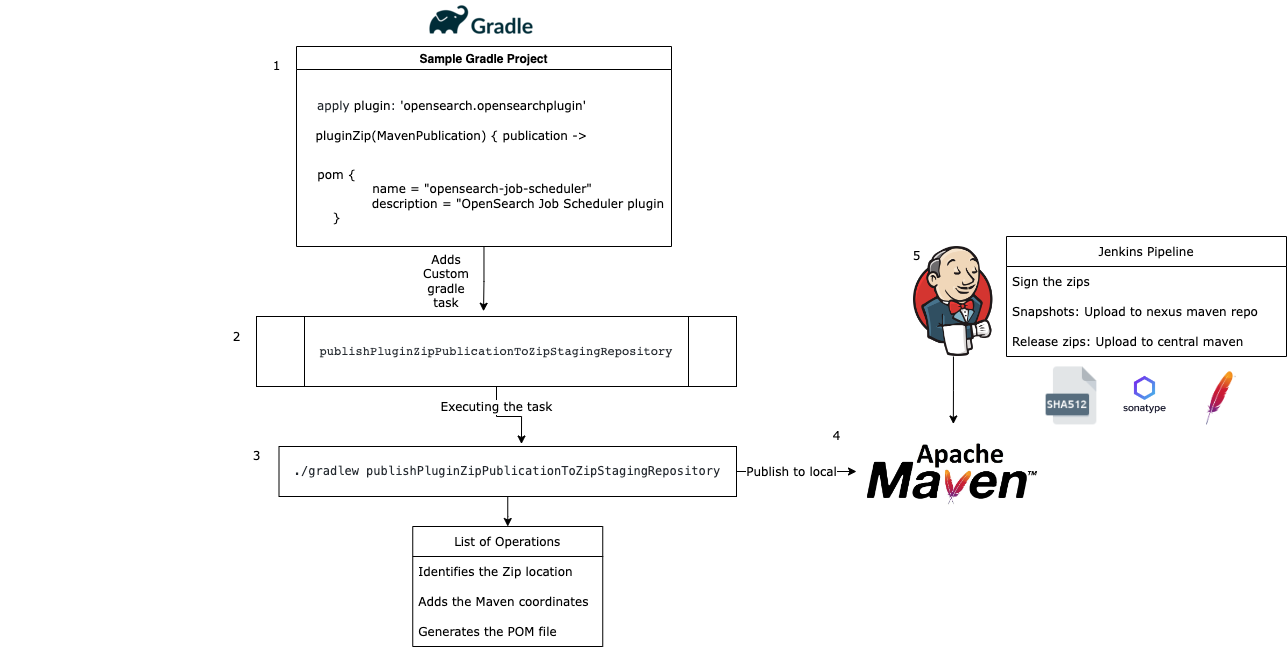 Figure 1: Workflow that ships generated plugin zips to Maven
Figure 1: Workflow that ships generated plugin zips to Maven
Consume plugin in zips
You can fetch plugin zips in three different ways.
Using the Maven CLI
Consume from the Central Maven repo:
mvn org.apache.maven.plugins:maven-dependency-plugin:2.1:get -DrepoUrl=https://repo1.maven.org/maven2 -Dartifact=org.opensearch.plugin:opensearch-job-scheduler:2.1.0.0:zip
Consume from the Snapshot Maven repo:
mvn org.apache.maven.plugins:maven-dependency-plugin:2.1:get -DrepoUrl=https://aws.oss.sonatype.org/content/repositories/snapshots -Dartifact=org.opensearch.plugin:opensearch-job-scheduler:2.1.0.0-SNAPSHOT:zip
Gradle Project: Using the build.gradle file
dependencies {
classpath "org.opensearch.plugin:opensearch-job-scheduler:2.1.0.0@zip"
classpath "org.opensearch.plugin:opensearch-knn:2.1.0.0@zip"
}
Maven Project: Using the pom.xml file
<dependencies>
<dependency>
<groupId>org.opensearch.plugin</groupId>
<artifactId>opensearch-job-scheduler</artifactId>
<version>2.1.0.0</version>
<packaging>zip</packaging>
</dependency>
</dependencies>



